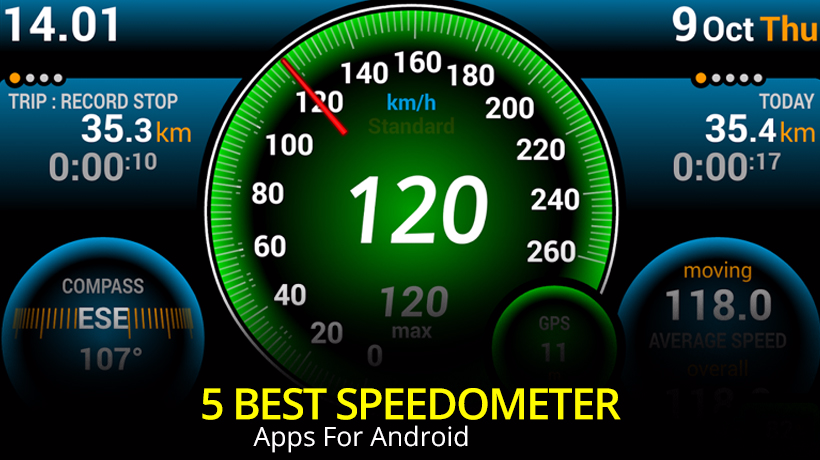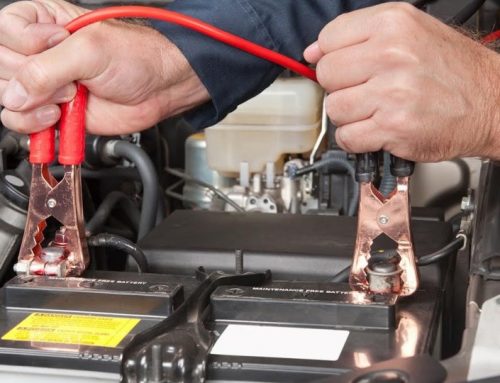The versatility of Android allows customers to get access to any kind of apps out there. Here we will talk about a few of speedometer apps in order to help you pick the best one.
The question is why would someone need a speedometer app on their phone? Well, these apps can help you get a better understanding of your speed, in case you’re in a vehicle that’s not being driven by you.
Now the question is which one to get. Well, there are a handful of apps out there that serve a similar purpose. But with something like a speedometer app, accuracy is of utmost importance, which makes it imperative that you have the right app on your smartphone or tablet.
1. GPS Speedometer and Odometer
This app can be used mostly for vehicles like cars and bikes, although it should be perfectly fine for your runs as well. The app is pretty basic, and the developer mentions that it uses the phone compass to accurately provide the speed you’re moving in.
This particular app also works on offline mode, which is amazing that if you’re traveling in a region where there’s no internet connectivity. With an accuracy of 98%, the developers promise to offer amazing precision with this particular app.
However, they also warn that offline precision might be slightly slower than the online version, so make sure you’re connected to the internet if you want to use this app.
In terms of usage, you can choose to simply display the speed on your screen without any clutter. This app can also track the average speed, trip duration, max speed, and distance.
Also Visit: Prime Auto Recyclers
2. Ulysse Speedometer
The app comes with a HUD, which is necessary for any speedometer app. It also has a polished user interface, making it an easy and clutter-free experience. The developers are always ready to update the app with changes that the users want, suggesting that the folks behind the app are always willing to learn.
The feature list is massive here, so you certainly won’t find this to be lacking in many areas. Keeping this in mind, we strongly suggest you try out this app right away. The app is free to download, but you will have to deal with ads throughout your experience.
3. DigiHUD Speedometer
This is also a HUD app that comes with its own speedometer. This is ideal for you if you have a phone dock or cradle in your car as it can provide real-time speed updates of your vehicle. The DigiHUD speedometer also comes with a clock, compass, and odometer.
It can also give you the details of the distance you’ve covered, your average and maximum speed, and other metrics. The free version of the app is decent enough, but the paid version comes with a few additional features that are worth trying out.
4. Speedometer GPS
This app is not too different from the other speedometer apps, and it comes with most of the same features on board. You would mostly use this app for navigation and tracking your speed.
There’s the ability to switch between a standard speedometer and an odometer here, which makes this a pretty versatile app overall. You will be able to track speeds in mph, km/h, and knots, which is fairly decent.
5. SpeedView: Legacy Edition
Yet another app that does exactly what it says, with the addition of a few nifty features to make it stand out from the crowd. This app has handy safety features on board, which will warn the user when they’re driving too fast.
The app also has a HUD mode, giving you all the quick stats and information at a glance. This app comes for free, but with the ads on board. You can also get the paid version to get rid of the ads, which will also unlock a couple of other useful features.